Initially you may have to go through a bulk load of information and then get tired and pissed off. That was what had happened to me sometime back. Now I am back again to work and some how bubbling with energy tried to understand how it works,
Finally , it is no rocket science folks and neither is rocket science that difficult.
First see that mysql_install_db is started with the proper datadir and basedir options,
Your basedir should be the depot location where your mysql is installed. First and foremost do try to get into a machine where a daemon is not running. I presume you are running from some where in the office network and may be want to be careful before running a powerful server.
Try and fill up a .my.cnf file in your home directory which looks like this
[mysqld]
datadir=/remote/vtghome3/paragp/SCRATCH/mymysql
socket=/remote/vtghome3/paragp/SCRATCH/mymysql/thesock
port=8081
[mysql]
socket=/remote/vtghome3/paragp/SCRATCH/mymysql/thesock
port=8081
[mysql.server]
user=mysql
basedir=/var/lib
[safe_mysqld]
err-log=/remote/vtghome3/paragp/SCRATCH/mymysql/the.log
And then try to run the server.
Using mysqld_safe ( this is the one that will run the daemon ) , the problem with this one is, you may see errors which looks like this
Check that mysqld is running and that the socket: '/tmp/mysql.sock' exists!
Just link your socket that you have put in the my.cnf file to /tmp/msql.scok and then run it,
You will be able to use the mysqladmin command from now on . Next in series I will try to tell you guys all the powers of mysqladmin and what all could be done using it.

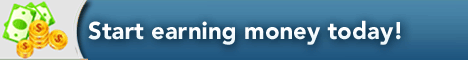
No comments:
Post a Comment