You may be trying to use some features which directly load a database from a file to the database that you are using like the following
ERROR 1148: The used command is not allowed with this MySQL version
This usually happens if your client or the server is not configured to use the local infile. This is a pretty common error. I was going through some of the sql commands and came across this one. The typical solution to this one would be use the loose local infile, in the .my.cnf file, which goes something like this
[client]
loose-local-infile=1
Another solution is if you are starting your mysql , try and see the mysql –help, it will spew out some of the following help messages
-g, --no-named-commands
Named commands are disabled. Use \* form only, or use
named commands only in the beginning of a line ending
with a semicolon (;) Since version 10.9 the client now
starts with this option ENABLED by default! Disable with
'-G'. Long format commands still work from the first
line. WARNING: option deprecated; use
--disable-named-commands instead.
-i, --ignore-spaces Ignore space after function names.
--local-infile Enable/disable LOAD DATA LOCAL INFILE.
-b, --no-beep Turn off beep on error.
-h, --host=name Connect to host.
-H, --html Produce HTML output.
-X, --xml Produce XML output
Try and use the mysql –u root –local-infile=1 and then try to use mysql , you will be able to work on it faster

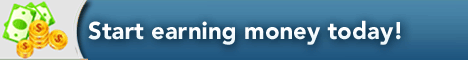
No comments:
Post a Comment