I searched in a lot ofplaces for “ is there any software to find out or monitor, what is eating away my badwidth”
I have a tat photo+ connection and I have a limited plan . Only 10 GB per month , for which in the Kolkata circle they are charging 1100 plus taxes. I had a big fight the last month as they had some serious customer care issues. I had asked them for a 2 GB rental plan for which I was suppsed to pay 750 plus taxes and I was told I could change the plan anytime I want, any time maaney any time, it could be “ 24 x7 x 52 “and even if that figure does not add up to a whole year, they will do it in those gaps too, these are terms they learnt from some new Americon hiphop corporate master, with hunter and a carrot, The carrot he uses to beat the employees and the hunter he uses to seduce them
Well, one fine morning when I asked them to change the plan they told me that, it can be changed only on the end of the billing cycle and I had to pay loads extra due to that,
This month I am in the 10 GB plan but my system usage in the Huwaeii Access Manager software shows that I have used up 20 GB already , this is ridiculous and way above my head, since I am using all text based i/o and ssh is a pretty secure one. I am using a dsa software on top of a VPN connection and thus having only a differtial page refresh requests, something which should not manifold into GBs fo usage.
Some one must be making my machine a peer 2 peer victim. I don’t know, I tried to search online for things such “ network monitor, some paid versions and some upaid”
there were softwares like, BMExtreme, which will only act as a scolding device and notify you , but nothing of the sorts that will let you know what is eating everything up
I ran the services.msc to see what all services are there, stopped the telnet service, stopped the ftp , using net stop msftpsvc
for that is the windows command line to stop the ftp server, but that was still not the issue
I tried to install RTPG software ,that will graphically show you all the different services that using up your bandwidth but to understand the interface I might had to spend the whole day Sunday today to figure the different tiny things in it
Finally I downloaded this Netlimiter, too good, maaney too Good ( Russell Peter style )
I saw that smc.exe the Symantec anti virus software is what is causing the problem. put the access settings to denies, killed all its connection and now my packet usage dropped, astonishingly to nothing, I am almost back to the stone age,
Till today morning I was afraid to go online and work , but now I am confident that even if I keep thing online all night, by mistake too, the downloaded thing will be 10 MB over the whole night,
thanks to the netlimiter,
I mark it as 10/10

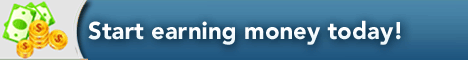
No comments:
Post a Comment