I have been trying to get the mysql server running on a linux machine in the office network here. I am getting the following error.
mysql_install_db --user=mysql1
mkdir: cannot create directory `/var/lib/mysql/mysql': Permission denied
chmod: cannot access `/var/lib/mysql/mysql': No such file or directory
mkdir: cannot create directory `/var/lib/mysql/test': Permission denied
chmod: cannot access `/var/lib/mysql/test': No such file or directory
Installing all prepared tables
080514 2:45:33 [Warning] Can't create test file /var/lib/mysql/vgamd81.lower-test
080514 2:45:33 [Warning] One can only use the --user switch if running as root
ERROR: 1049 Unknown database 'mysql'
080514 2:45:33 [ERROR] Aborting
080514 2:45:33 [Note] /usr/libexec/mysqld: Shutdown complete
Installation of system tables failed!
Examine the logs in /var/lib/mysql for more information.
You can also try to start the mysqld daemon with:
/usr/libexec/mysqld --skip-grant &
You can use the command line tool
/usr/bin/mysql to connect to the mysql
database and look at the grant tables:
shell> /usr/bin/mysql -u root mysql
mysql> show tables
Try 'mysqld --help' if you have problems with paths. Using --log
gives you a log in /var/lib/mysql that may be helpful.
The latest information about MySQL is available on the web at
http://www.mysql.com
Please consult the MySQL manual section: 'Problems running mysql_install_db',
and the manual section that describes problems on your OS.
Another information source is the MySQL email archive.
Please check all of the above before mailing us!
And if you do mail us, you MUST use the /usr/bin/mysqlbug script!
What I am trying?
I will try to get some solution in the linux discussion groups for my sql. If it is possible to get MySQL to work then I will post it here. Till then as a placeholder I am keeping this blog
Wednesday, May 14, 2008
Subscribe to:
Post Comments (Atom)

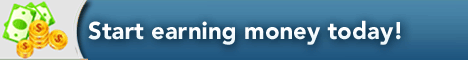
No comments:
Post a Comment